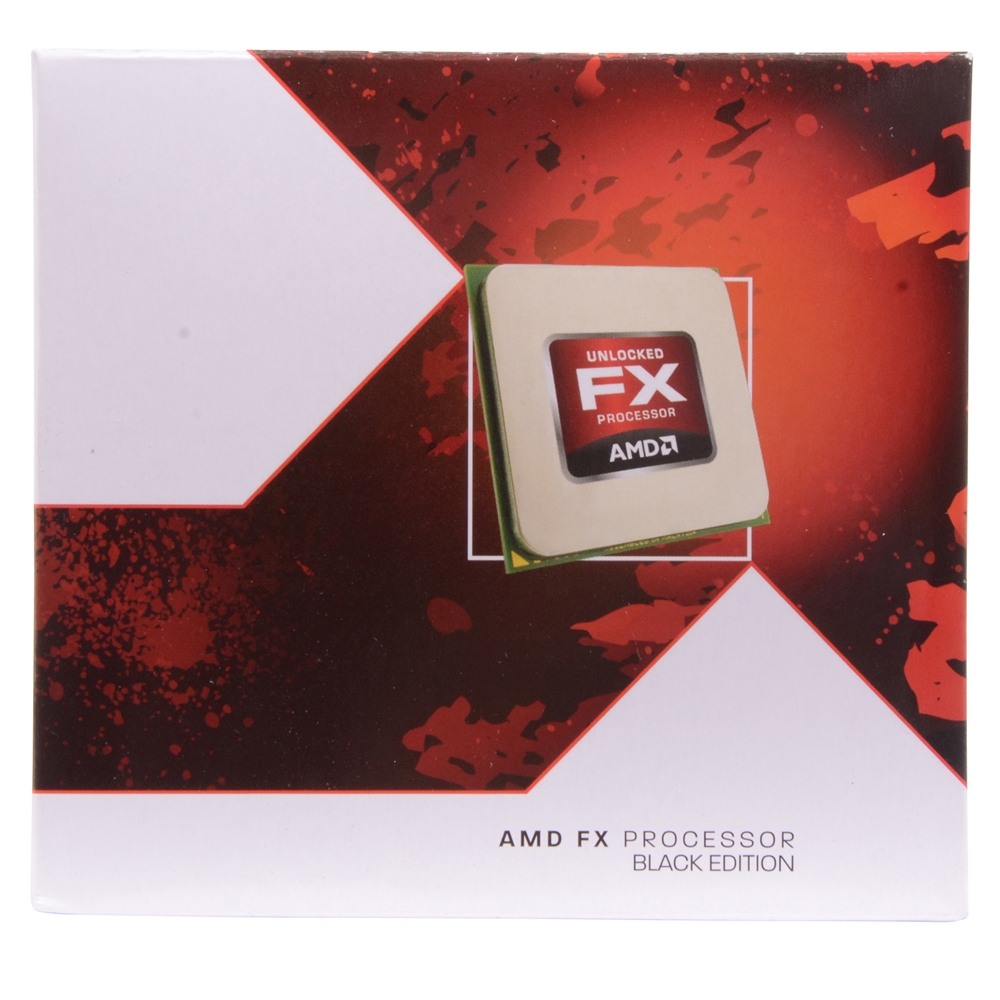By Jeremy Ervin
Now that Nintendo no longer
reigns supreme over the console market, Sony and Microsoft now vie for market
share. The Xbox One and PlayStation 4 both look like great systems, but when
planning my upgrade, I decided I wanted another option.
Building your own PC is a
cheap, educational, and fun way to get the platform you’ve always wanted with
room to grow into the future. Steam machines are launching without SteamOS, and
I’m tired of waiting for my knight in shining armor. So here’s a build that’ll keep
you gaming well into the future
I originally went with a
six-core, but my multi-tasking needs are minimal and this build is supposed to
be cheap. That’s also the decision that landed us on the AMD side instead of
Intel. Price range and preference play into your CPU selection, so do what makes
sense for you.
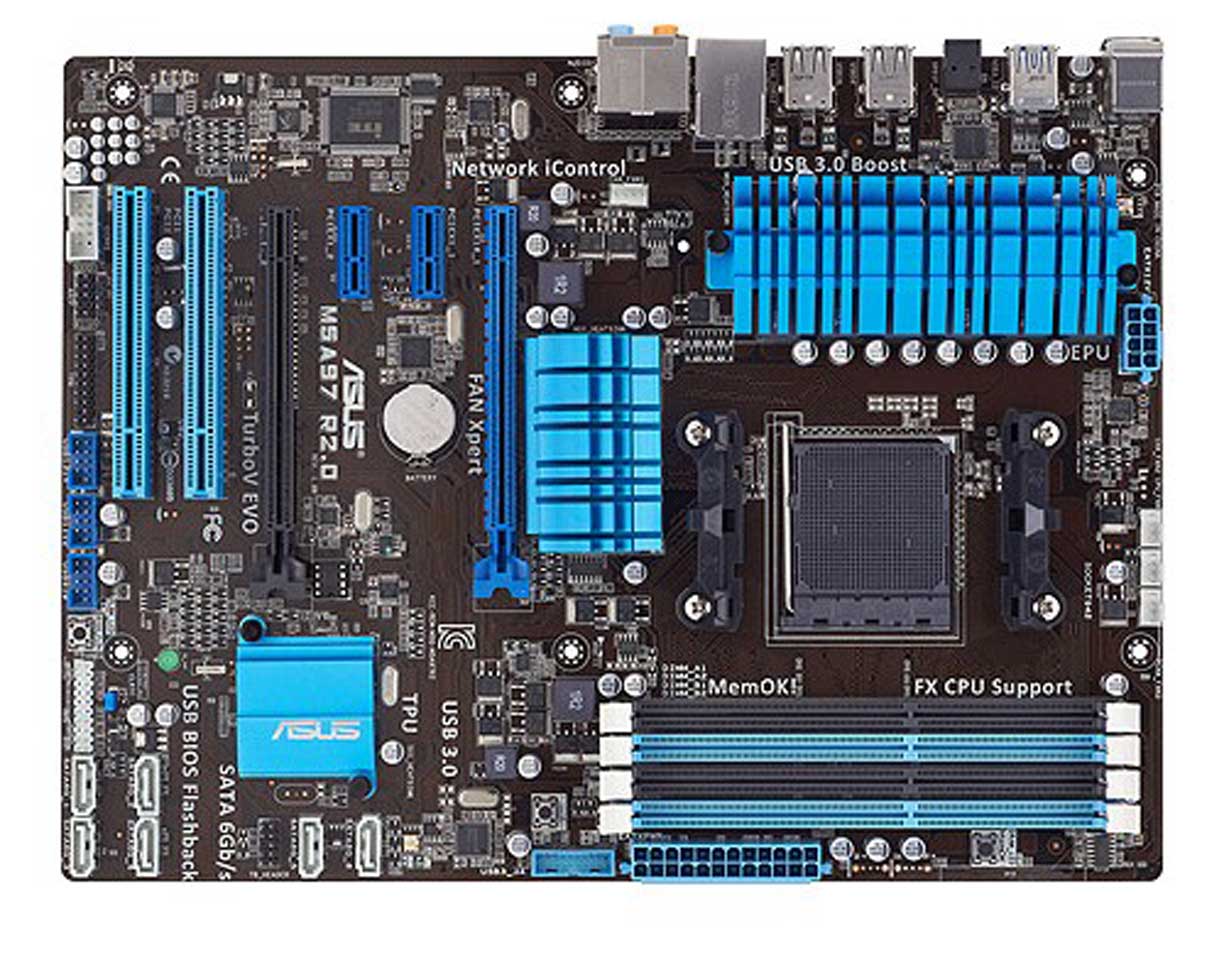 While not the most cutting-edge,
this board will help keep the price down and should serve just fine. While it
may someday slip behind compatibility for some add-ons, there are plenty of
high-end components available that’ll allow you to improve the machine without
buying the most up-to-date options. Besides, it could give you a reason to
rebuild in a few years, as if you needed an excuse.
While not the most cutting-edge,
this board will help keep the price down and should serve just fine. While it
may someday slip behind compatibility for some add-ons, there are plenty of
high-end components available that’ll allow you to improve the machine without
buying the most up-to-date options. Besides, it could give you a reason to
rebuild in a few years, as if you needed an excuse.
Storage: WD Black 1TB
7,200 RPM SATA 6.0Gb/s 3.5" Internal Hard Drive WD1003FZEX - 79.99 after
savings and rebate
 Although solid-state drives
are quick and magnificent, they are expensive. If there’s room in your budget,
consider picking up a smaller SSD to boot from. Otherwise, any reputably
manufactured, dependable hard drive will do the job.
Although solid-state drives
are quick and magnificent, they are expensive. If there’s room in your budget,
consider picking up a smaller SSD to boot from. Otherwise, any reputably
manufactured, dependable hard drive will do the job.
Graphics Card: XFX Radeon
R9 270 Double Dissipation 2GB DDR5 PCIe 3.0x16 Video Card - $164.99 after
savings and rebate
 Because we went with AMD,
this build requires a dedicated graphics card. Because my personal use for this
rig will be gaming, I made this component a slightly larger portion of the
budget than it might otherwise be.
Because we went with AMD,
this build requires a dedicated graphics card. Because my personal use for this
rig will be gaming, I made this component a slightly larger portion of the
budget than it might otherwise be.
Processing power,
specifically for games, is the requirement that drifts upward with time. The
point of building a PC is that, a few years from now, this part can be replaced
so the system can keep pace with Moore’s law. Graphics cards aren’t just for
games, graphic design or other visual related computing tools also pull on this
component. Do an appraisal of your own computing needs and the system requirements
of programs you use to decide what is right for you. For my own use, I figure
2GB will keep up long enough to be worthwhile.
RAM is beautiful because it’s
easily adjusted. I’m starting with two 4GB sticks, which I can beef up or add
to later on. You could achieve the same result with four, 2GB sticks; just make
sure to install your memory in pairs.
I chose Inland Gold
because it’s inexpensive and comes with a three-year parts and labor warranty. While
the power supply is what keeps your rig running, the biggest difference is
wattage, not necessarily brand. Determine the wattage you need (err on the
generous side), find a manufacturer that you trust and go for it.
 With many developers
distributing their software via download, optical drives are becoming less
important. When choosing one, I just made sure it had all the basic features;
CD/DVD rip/burn capability and Blu-Ray.
With many developers
distributing their software via download, optical drives are becoming less
important. When choosing one, I just made sure it had all the basic features;
CD/DVD rip/burn capability and Blu-Ray. Picking out a case
is where you get to put a real personal touch on your rig. Most of the
difference is cosmetic, but who says that doesn’t matter? You put in the money,
work and time into your rig, now all it needs is a nice bow on top.
Picking out a case
is where you get to put a real personal touch on your rig. Most of the
difference is cosmetic, but who says that doesn’t matter? You put in the money,
work and time into your rig, now all it needs is a nice bow on top.
I picked this case
because I firmly believe my desktop should look awesome. This case accomplishes
that, complete with a clear side-window so I can watch my build at work.
Corsair strikes me as a reliable brank and this case wont take cash away from
more important parts.
Total:
Current prices put the total around $660.00.
Deals and rebates change over time, and this build could potentially be sourced
somewhat cheaper. Pay attention to the deals and be flexible with your build to
get the best final price
for your end product.
PC building can be a whirlwind for
customization fiends like me. Try not to get bogged down in all of the options
and just find something sensible that suits your needs. Good luck, and happy
building.